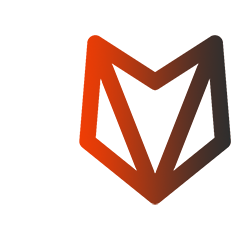# Getting an Account
To use Aura.Connect you need an account. There are two ways you can get one
# via Support
If you've purchased Anisoprint Composer before March 1st 2022, you have to contact our support at support@anisoprint.com to get an account
# via E-mail
If you've purchased Anisoprint Composer after March 1st 2022, you will receive Aura.Connect credentials by e-mail. In case you still haven't received them, conctact our support at support@anisoprint.com
NOTE
Sometimes, the e-mail with Aura.Connect credentials can go the "Updates", "Promotions" or even "Spam" folder in you inbox, depending on your e-mail provider settings. So, please check these folders as well.
# Account types
Aura.Connect offers different capabilities to different users, depending on their account type. These types are described below. Different account types may be combined together in a single Aura.Connnect account
Below is a table of all user types and actions they can or can't perform
NOTE
The "Connect User" and "Company Admin" roles are now only available for the participants of the Aura.Connect Closed Beta Test.
| Action | Regular User | Connect User | Company Admin | Billing Admin | BIlling Owner |
|---|---|---|---|---|---|
| View dashboard | No | Yes | No | No | No |
| View company's information | Yes | Yes | Yes | No | No |
| Edit company's information | No | No | Yes | No | No |
| View company's users | Yes | Yes | Yes | No | No |
| Register new users | No | No | Yes | No | No |
| Add & remove new admins | No | No | Yes | No | No |
| View company's billing information | No | No | No | Yes | Yes |
| Edit company's billing information | No | No | No | Yes | Yes |
| Buy Aura.Connect products for company | No | No | No | Yes | Yes |
| Add & remove company's billing admins | No | No | No | Yes | Yes |
| Change company's billing owner | No | No | No | Yes | Yes |
| Interact with purchased products | No | No | No | Yes | Yes |
| View company's files | No | Yes | No | No | No |
| Add new files | No | Yes | No | No | No |
| Add new file categories | No | Yes | No | No | No |
| Delete company's files | No | Yes | No | No | No |
| Edit company's files | No | Yes | No | No | No |
| View company's printers | No | Yes | No | No | No |
| Add new printers | No | Yes | No | No | No |
| Edit company's printers | No | Yes | No | No | No |
| Delete company's printers | No | Yes | No | No | No |
| View company's jobs | No | Yes | No | No | No |
| Queue new jobs | No | Yes | No | No | No |
| Delete jobs | No | Yes | No | No | No |
| View company's job archives | No | Yes | No | No | No |
| View their account's stats | No | Yes | No | No | No |
| View their account's information | Yes | Yes | Yes | Yes | Yes |
| Change their account's password | Yes | Yes | Yes | Yes | Yes |
# Regular User
A regular user of Aura.Connect is the base account type for all accounts. It posseses virtually no capabilities and is pre-combined with other account types.
# Connect User
Is the main Aura.Connect account type, which is required to interact with most of the functionality offered by Aura.Connect.
# Company Admin
This account manages the users of a company, but can't use the rest of Aura.Connect.
# Billng admin
Account type that can interact with the billig information, purhcased products etc.
# Billing owner
Same as Billing admin
# Requesting privileges
After you've been given an account in Aura.Connect, if it doesn't have the desired privileges, request them from your company's admin or our support at support@anisoprint.com