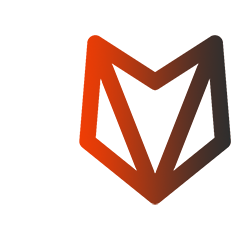# Terminology
Aura.Connect introduces specific terminology, which is used throughout this documentation. All of the specific terms are described individually below
# Printer connection
For a physical printer to be accessible in Aura.Connect user must establish a connection with that printer via Aura.Connect
# Connection components
There are two components which are used for this procedure:
- Machine ID
- Used to uniquely identify a printer. Stored on the physical printer
- Connection code
- Used to securely establish a connection with a physcal printer. Generated by Aura.Connect
# Establishing a connection
WARNING
Before connecting your printer to Aura.Connect make sure it's connected to the internet. For more information see Wi-Fi Connection (opens new window)
To establish a connection with a printer user must perform the following steps:
- Add a printer in Aura.Connect, if they haven't done that already
- On the physical printer's screen go to Maintenance -> Network -> Aura.Connect and press 'Connect'
- Enter wss://aura3d.tech in the Server URL field
- Enter the Connection Code in the Security code field
- Press Connect
See Connection Code to find out how to obtain it
# Machine ID
Machine ID is a combination of 6 characters, that is used to uniquely identify a printer.
Can be found by pressing Maintenance -> Network -> Aura.Connect on the printer's screen
# Connection code
Connection code is a combination of 6 digits, which is provided to a user of Aura.Connect, when creating a connection with a printer.
It is used when establishing a connection on the printers screen in Maintenance -> Network -> Aura.Connect
# How to obtain
- By creating a printer (see Add new printer)
- By updating the connection with an existing printer (see Additional printer inspector actions)
# Jobs
A job or print job is an ongoing or queued data from a .gcode file attached to a printer in Aura.Connect
Jobs can be in different states, including:
- Not started
- Assigned to all print jobs that are currently waiting in the Job queue of a printer
- Printing
- Set to jobs that are currently being printed, you will also see their progress in the UI
- Paused
- Set to jobs that were being printed, but the user has paused them
- Cancelled
- Set when a job is cancelled by a user
WARNING
All jobs require a user to manually start them. See Starting a job
# Sources and Files
A source (or a file), is a .gcode file with an optional .auprojx file uploaded to Aura.Connect. These units are used to create Jobs in Aura.Connect
# Job queue
Each printer has a job queue. When you create a job for some printer, it gets put into that printer's job queue. The first job in the queue will be displayed on the printer's screen. You can change the order of jobs for a printer in the Job Inspector in Aura.Connect
# Telemetry
Is a collection of data sent by a printer to Aura.Connect. This data includes:
- Build plate temperature
- Chamber temperature
- Printer head temperature (for all print heads)
- Fan speed (for each fan)
- Material usage (for each extruder)
- Printer head position
# Job archives
When a Job is finished, an archive is created for it, containing the following data:
- Job's Source
- Job's printer
- Job's creator (Aura.Connect user)
- Time when job finished
- Time when job started
Job archives facilitate the calculation of company's statistics
# Printer commands
G-code that is sent to a printer is called a Printer command
Printers are capable of receiving g-code commands remotely via the Terminal